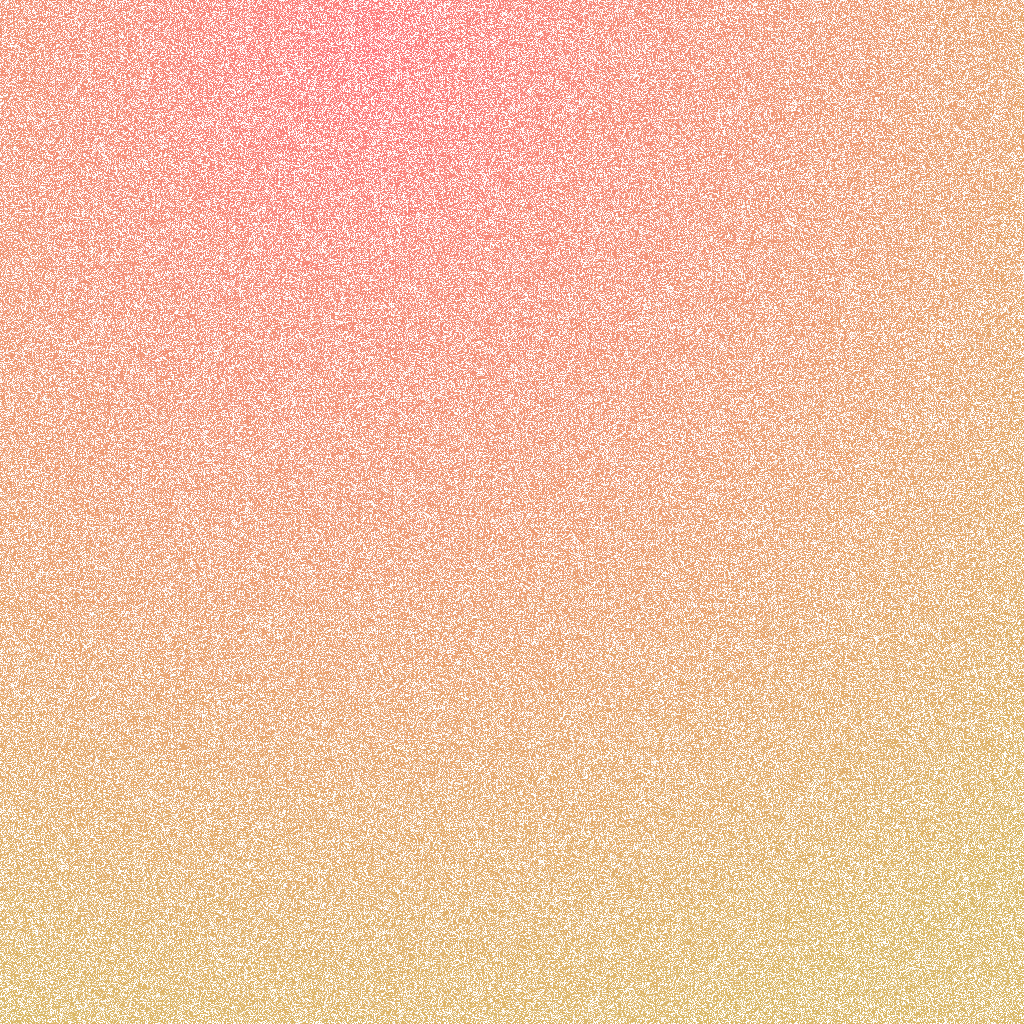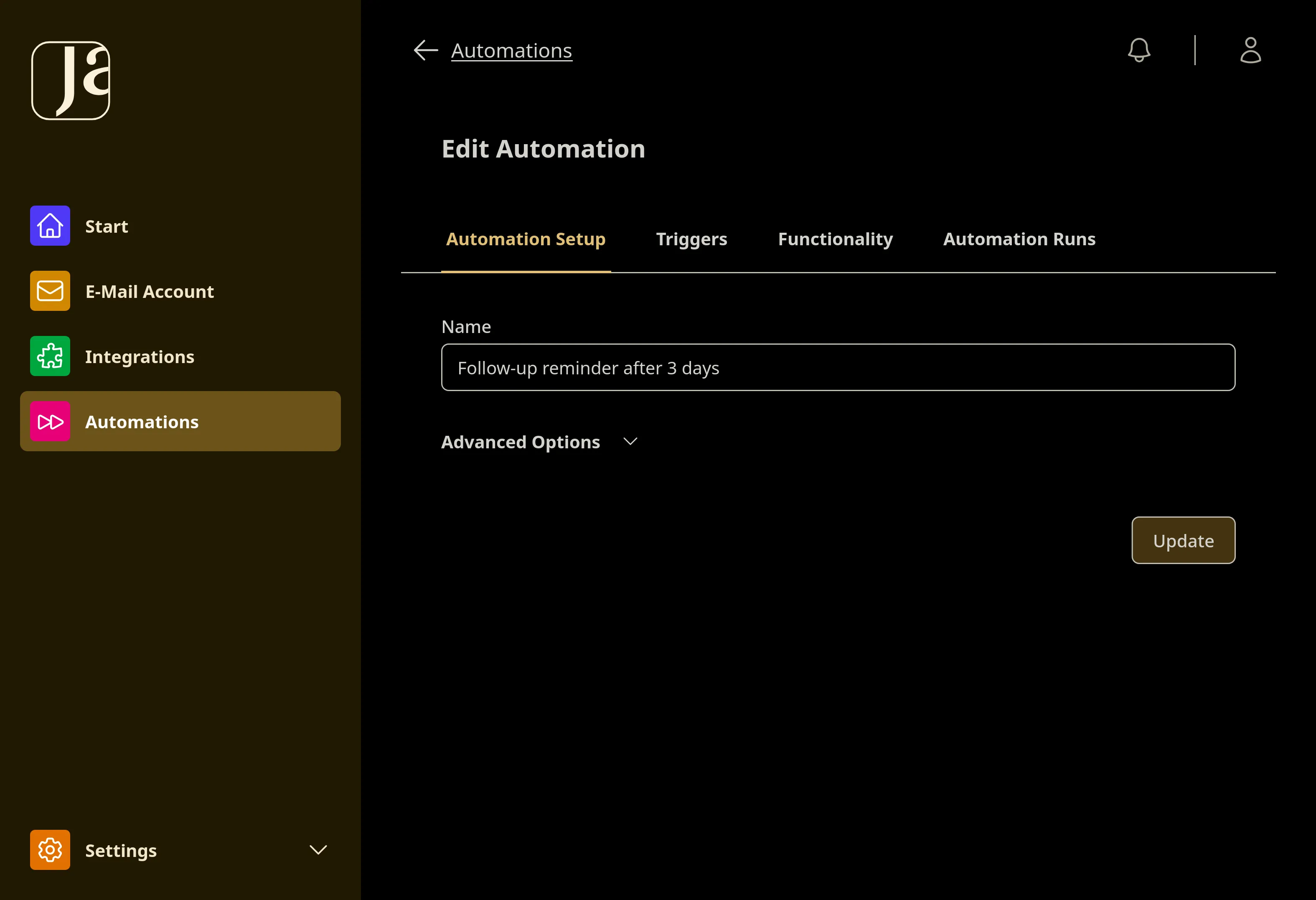
Automate Your E-Mails Based on Content
Use natural language or code to do any task when an email arrives.
- Save hours on chores
- Works with every e-mail provider
- No download required

Automate Repetitive Tasks
A better workflow
Get important messages faster where they need to be by automatically forwarding them. Create a summary with AI to make e-mails faster to parse. Trigger webhooks for specific e-mails. Connect anything.
- Summarize E-Mails
- Use AI to summarize e-mails. Get a quick overview of the content without reading the whole e-mail.
- Automatic Drafts
- Let AI create a draft reply for you. Just review and send it.
- Create impossible E-Mail Rules
- Create e-mail rules that are not possible with traditional e-mail clients. Forward e-mails based on content, sentiment or any other criteria you can think of.

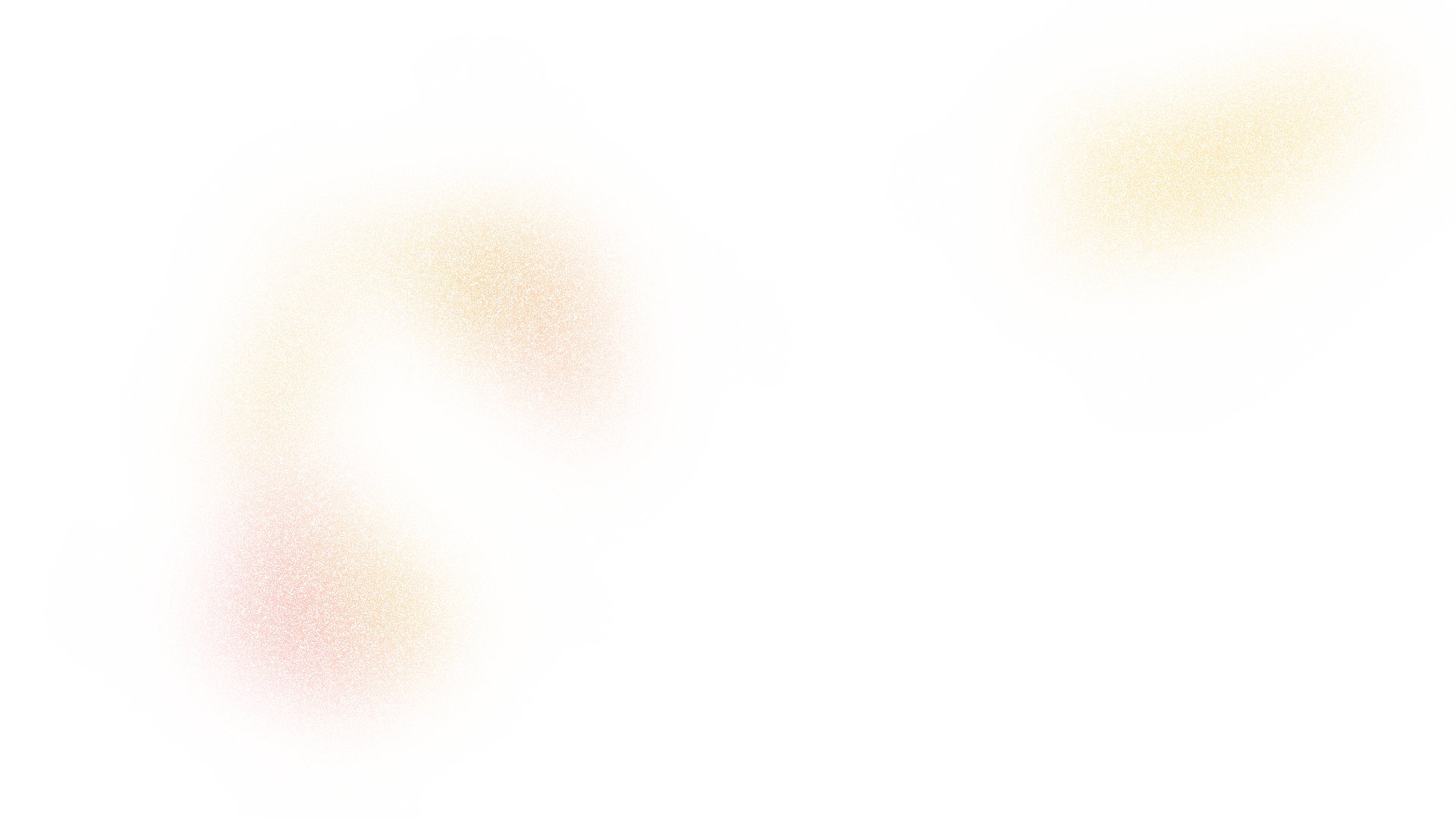
Create Automations
No Coding Required
Build automations using natural language. Just describe what should happen.
AI Automation Editor
When I send an e-mail,
wait 3 days and then check if I got a response to the e-mail. If not, send me a reminder to follow up.
-
1Connect your E-Mail Account
- Connect any existing e-mail account. Message Jay connects like your favorite e-mail client.
-
2Set up Your Automations
- Write automations as code or with natural language or choose one of the pre-build automations.
-
3You are ready
- Your e-mails are now beeing processed automatically.
Prebuild Templates
Choose Existing Automations or Create Your Own
There are many e-mail productivity suits that work, until they don't. With our prebuild templates and the ability to create new automations you will never be constrained to build what you need.
-
Black HoleBanish annoying senders
-
When an e-mail arrives from a sender you don't want to hear from, it is automatically marked as read and moved to the black hole folder.
-
Daily DigestGet a summary of your unread e-mails
-
Get a daily digest of your unread e-mails. Use AI to summarize the content of the e-mails and get a better overview.
-
Reply WatchDon't forget to follow up
-
When you send an e-mail and you did not receive a reply within a certain time, you will receive a reminder to follow up.
-
SnoozeRead e-mails later
-
Move an e-mail into a tomorrow folder and let the automation return it the next day/week. Perfect for e-mails you want to read later.
-
NewsletterCollect Newsletters
-
Collect all newsletters in a separate folder. Use AI to summarize the content and get a better overview of your newsletters.
-
Your OwnNo template fits your needs?
-
Create your own automation with natural language or code. Use the built-in tools to easily process and forward e-mails. A child could do this.
Explore the docs




.svg)